Imagine...at back-to-school night, you share with parents a special link to your classroom blog. You explain {and perhaps show the blog on your SmartBoard} that this blog is JUST for your class...a special place to share classroom happenings, upcoming information, pictures, videos and links which can all be easily accessible via their Smartphones, computers or iPads. You continue by telling them that this is a completely secure site that can only be accessed by parents holding the class blog password. -- Pause here as you see parents' eyes light up and hear sighs of "I'll never have to worry about losing classroom handouts again!" --Then dazzle them with this next tidbit. Explain that not only can they visit the blog to find out about general classroom happenings and events...but that they can also find their own child's name in the side column and check out what their child has been working on in class. You demonstrate this by simply clicking on a child's name and begin clicking on the contents...you see mini-videos of the child drawing colored shapes in a pattern, as you hear that little one's own voice explain what he/she knows about creating that pattern. You see another video of the child holding up his/her favorite book, identifying the characters and setting of the book...and then re-telling the beginning, middle and end of the story. You see sample pages from that child's writer's workshop book...and you compare for yourself how much the child has grown in his/her writing skills since last month. And on...and on...
Well, friends...it's not a dream! It's a reality! And it's FREE!!!
My wonderfully incredible "Accidental Techie" mentor, Lori Elliott {SDE Presentor extraordaire}shared this "techie" tip with me at the "I Teach K" Conference in Vegas this month...and lovingly encouraged me to pass it on to you! If you do not know Lori yet...it's high time ya meet her! She is a classroom teacher...turned "accidental techie"...successful educational author...energetic presenter...rockin' momma...and well...just one of my favorite people on the planet! Check. Her. Out!

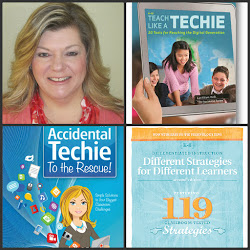
{Before I roll into the simple "how-to" create your own classroom and student blogs/portfolios...let me preface this by saying that in today's post I am only going to explain how to set up the classroom blog site itself. In my upcoming posts, I will be diving in deeper into the specific programs and apps you can use to record and document your students' progress and knowledge. So definitely stay tuned! The programs and apps I am planning to share are AWESOME and can be used for many, many more purposes than creating blogs and digital portfolios!}
Let me introduce you to...
Kid Blog
2) This is what you will see next...
Fill out the form on this page.
3) Next you will see this...
5) Next you will want to create your "users" list. "Users" are your students and guests. Simply click on the "users" tab at the top of the page next to the settings tab. You can add your students with a name and password, or students can enroll themselves by using the passcode provided when you set up the class. You have lots of options on your users. You can password protect EACH student's account with a different password, use the same password for the entire class, or leave them open to free viewing. Play around a little. You will see what I mean! {Each user can --if you choose-- be listed at the side so that each student can have their own account to use as a student blog or digital portfolio.}
6) "Posts" are the place you type the recent news. Click on the "New Post" tab at the top to create a new post. You can simply type text...or add files and media also! :) The "Review Posts" tab allows you to look at old posts or drafts that you have written. You can edit old posts at any time.
Those are the "basic" steps for setting up your own secure classroom blog...and student blog/portfolio pages. Play around a bit! Make up some "mock" posts just to practice...and delete them when you are done if you wish. I'm going to stop there for today. I don't want to overwhelm anyone! However...if you have questions, please post them! I will do my best to answer them, and if I can't, I will ask Lori to help us out! Set up your account and be sure to check back soon for further suggestions for using your class blog...in addition to some COOL programs and apps you can use to document student knowledge and growth. I can't wait to put my class blog into action...and build digital portfolios for all of my students this year! Won't parents just love them?? Imagine if you were "Mom"...connecting to the class blog from your Smartphone on your lunch break to check class schedules/events...and then taking a peek at your kiddo's digital portfolio and seeing videos and recordings of your child learning new skills and reading aloud to you!
Just makes me smile thinkin' about it! If you are going to try using this in your classroom this year, please let me know! I'd love to create a little group that can discuss and support each other in this adventure!







What a great idea! I haven't heard of a kid blog before. I have paid for and used a WIKI as a way to engage families to the going-ons in the classroom with students. It worked well the first 2 years, but not so much last year. I will be curious to see how this works for you. It sounds like a wonderful idea!
ReplyDeleteGwen
It is useful to me.Custom essay writing service terms and conditions will be applicable for the writers for making the college related documents.
ReplyDeleteNundutan wae tatadi eung, duka kunaon da panon teh ari dibawa bener mah tunduh terus, tapi dibawa teu bener mah cenghar wae, jigana mah setan na keur antung"an dina bulu panon ari keur kanu bener mah
ReplyDeleteCara Menyembuhkan Psoriasis Secara Alami Obat Kerumut Cara Menyembuhkan Tampek Pada Anak Secara Alami Obat yang Bagus untuk Menyembuhkan Penyakit Neuropati Cara Mengatasi Perut Kembung Akibat Maag Kita Bersama Herbal Cara Menghilangkan Benjolan Di Belakang Telinga Cara Mengobati Sakit Telinga Obat Luka Lambung Paling Ampuh Cara Menghilangkan Budug Di Kaki dan Tangan